SAP Cloud Platform (SCP) is a Platform as a service offered by SAP. It provides a development and runtime environment, which lets you build, extend, and integrate business applications in the cloud. You can also use SAP Cloud Platform to extend and integrate with existing on-premise systems or other cloud products.
So as you might already know most of the SAP services are not free, how do you get to try the SCP?
You can opt for a ‘30 days free trial’ on SAP Cloud Platform.
How to activate SAP Cloud Platform Free Trail?
-
Head on to SAP Official site and create an account.
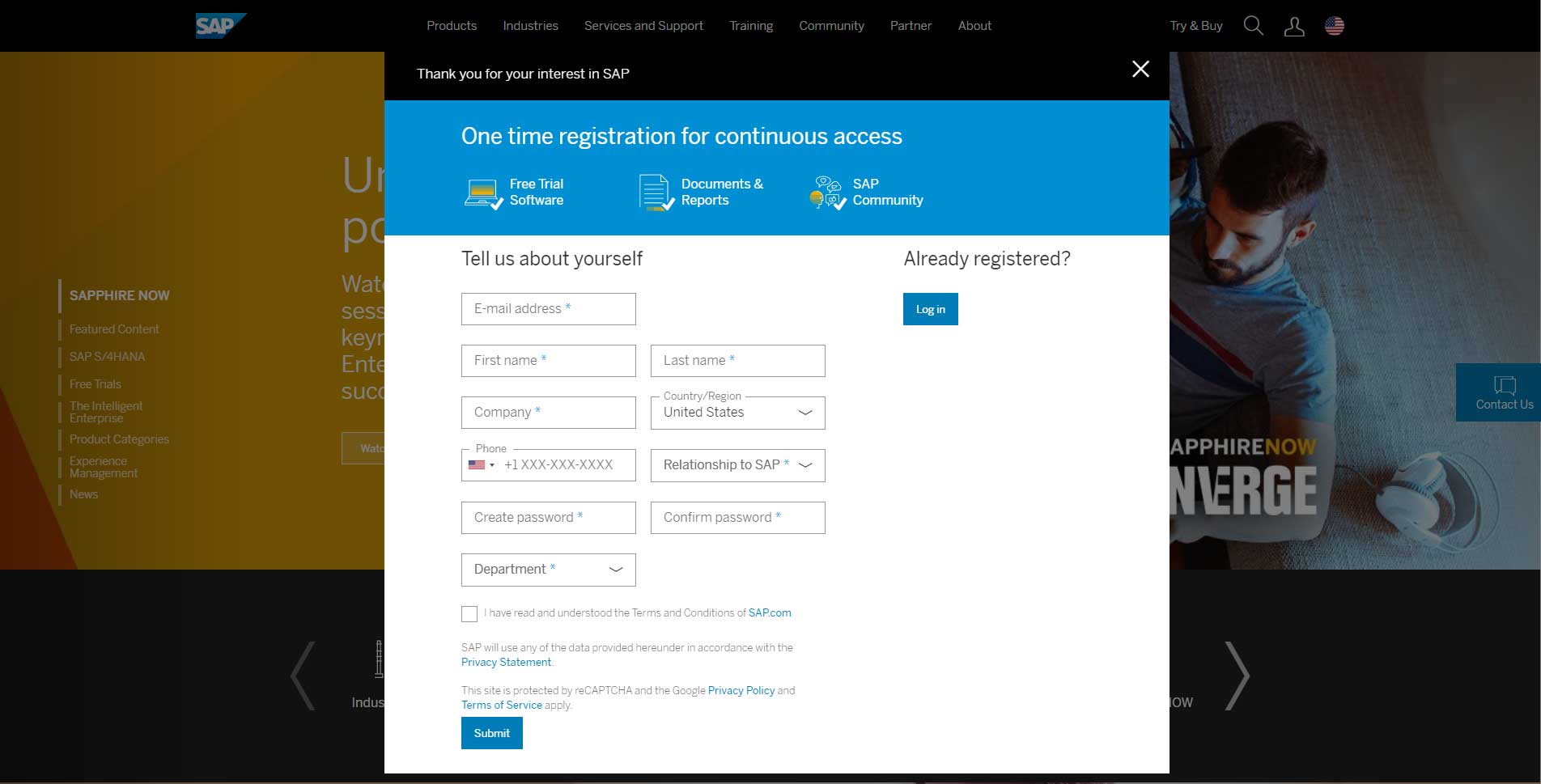 Once the email verification is completed, your sap account will be activated. Log in to your SAP account.
Once the email verification is completed, your sap account will be activated. Log in to your SAP account. -
Visit SAP Cloud Platform Trial page and accept the legal disclaimers.
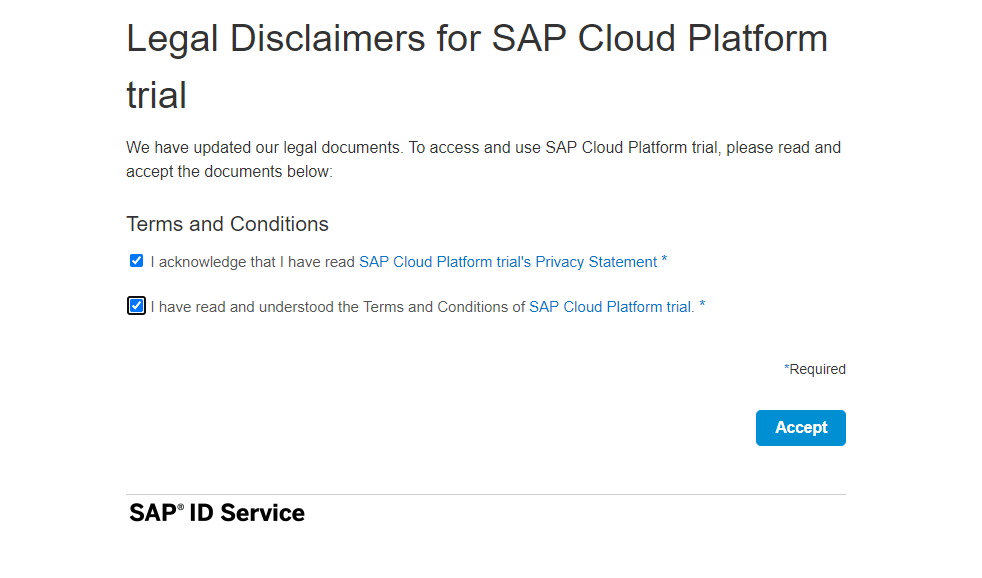 Once it is accepted you will be redirected to the SAP cloud platform cockpit.
Once it is accepted you will be redirected to the SAP cloud platform cockpit. -
In the SCP cockpit click on the `Enter your free trial button.
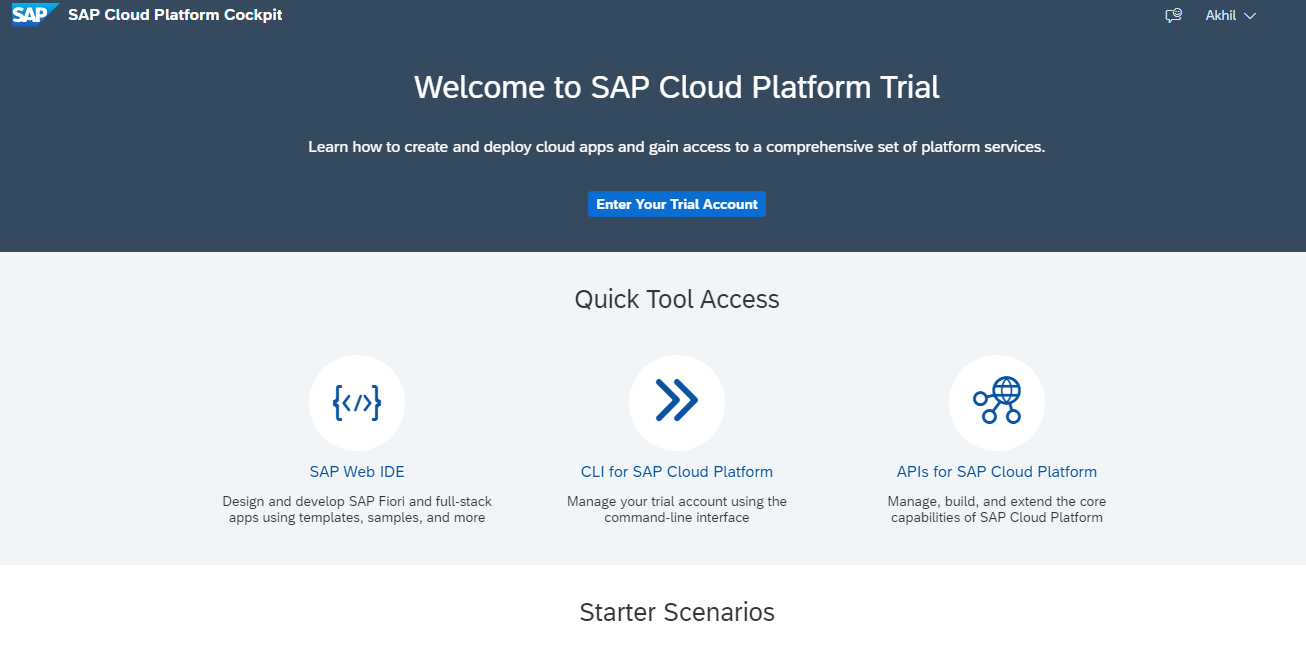 You will be asked to verify your phone number. Enter the verification code received on your phone and press continue.
You will be asked to verify your phone number. Enter the verification code received on your phone and press continue.
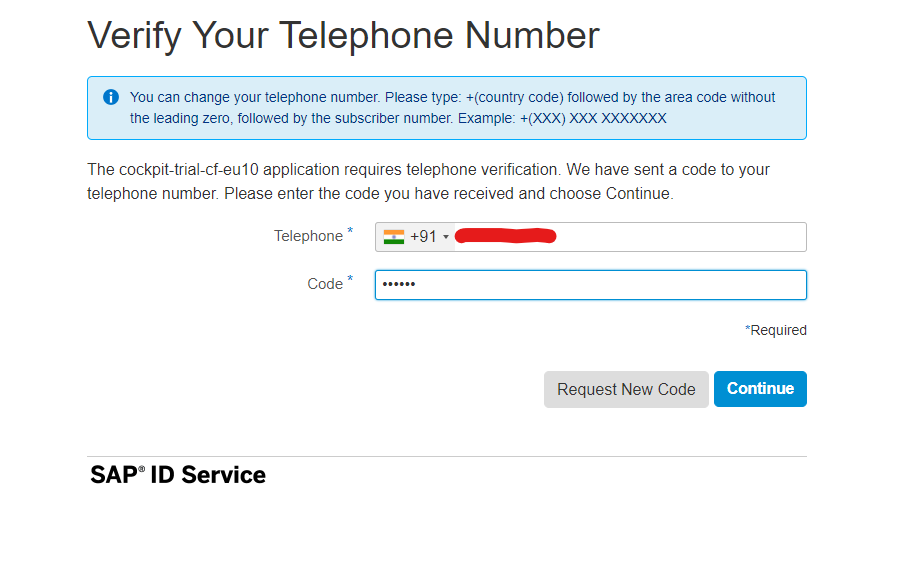
-
Select the region and your global account will be created.
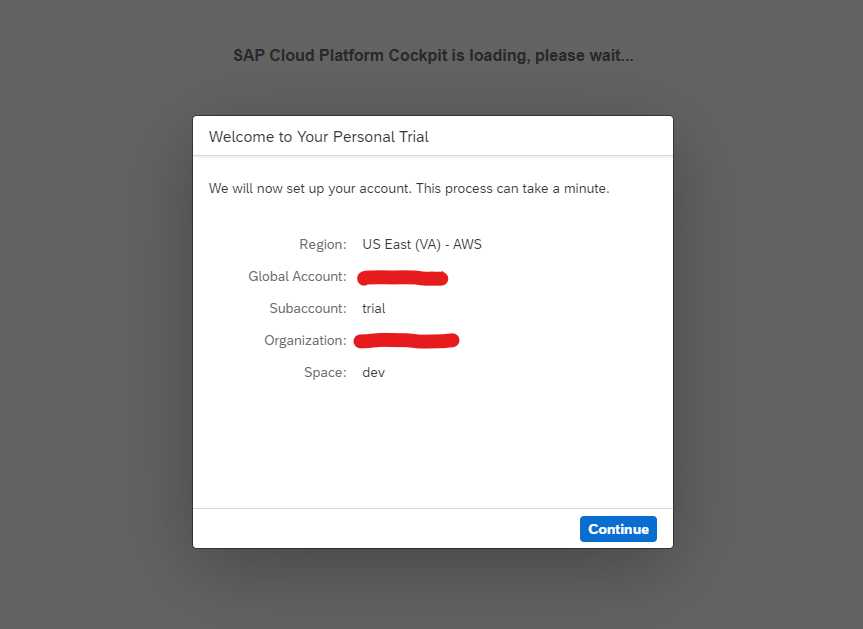 Click on the Trial box container and you will be presented with the SAP Cloud Platform cockpit.
Click on the Trial box container and you will be presented with the SAP Cloud Platform cockpit.
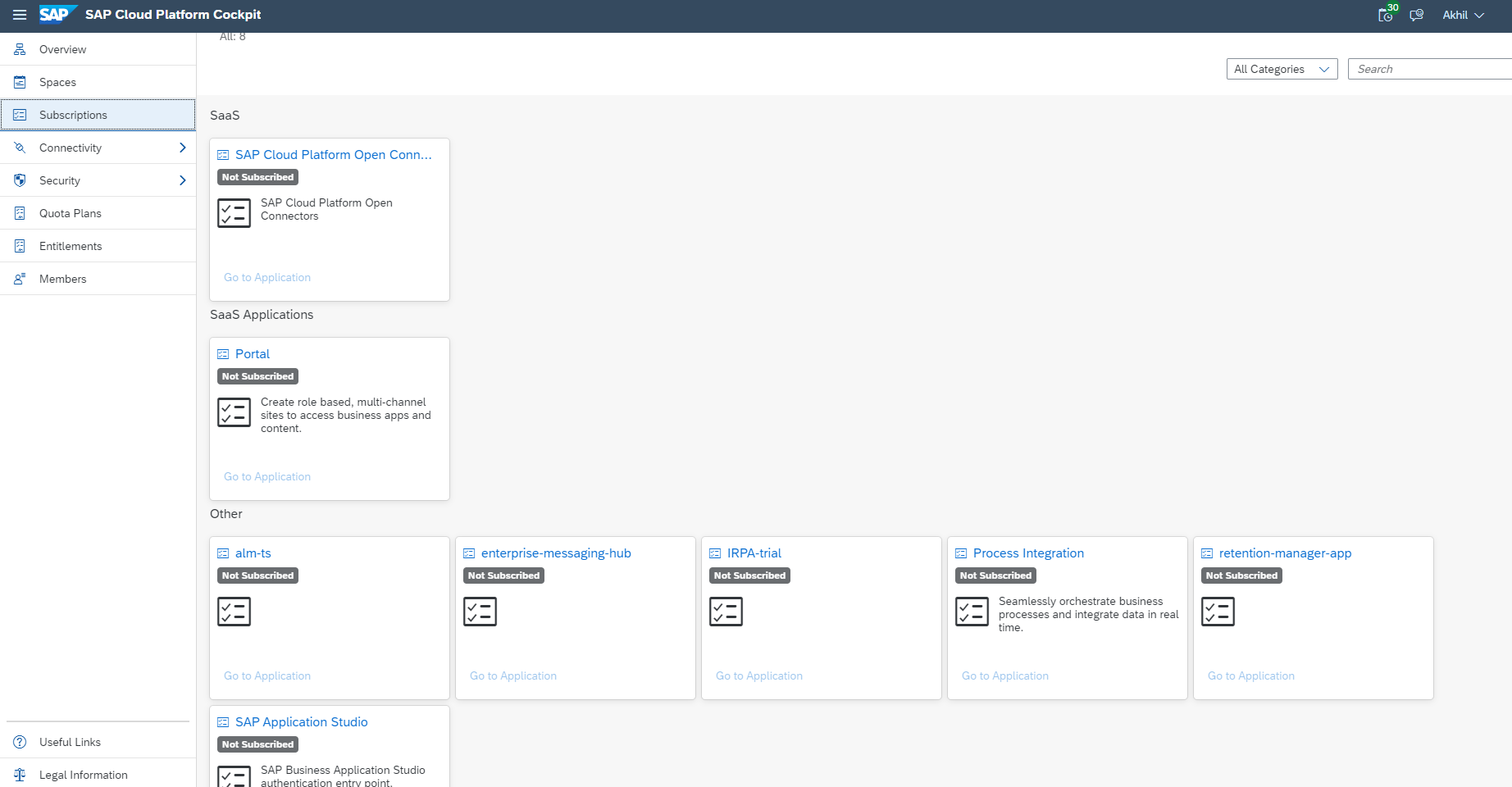
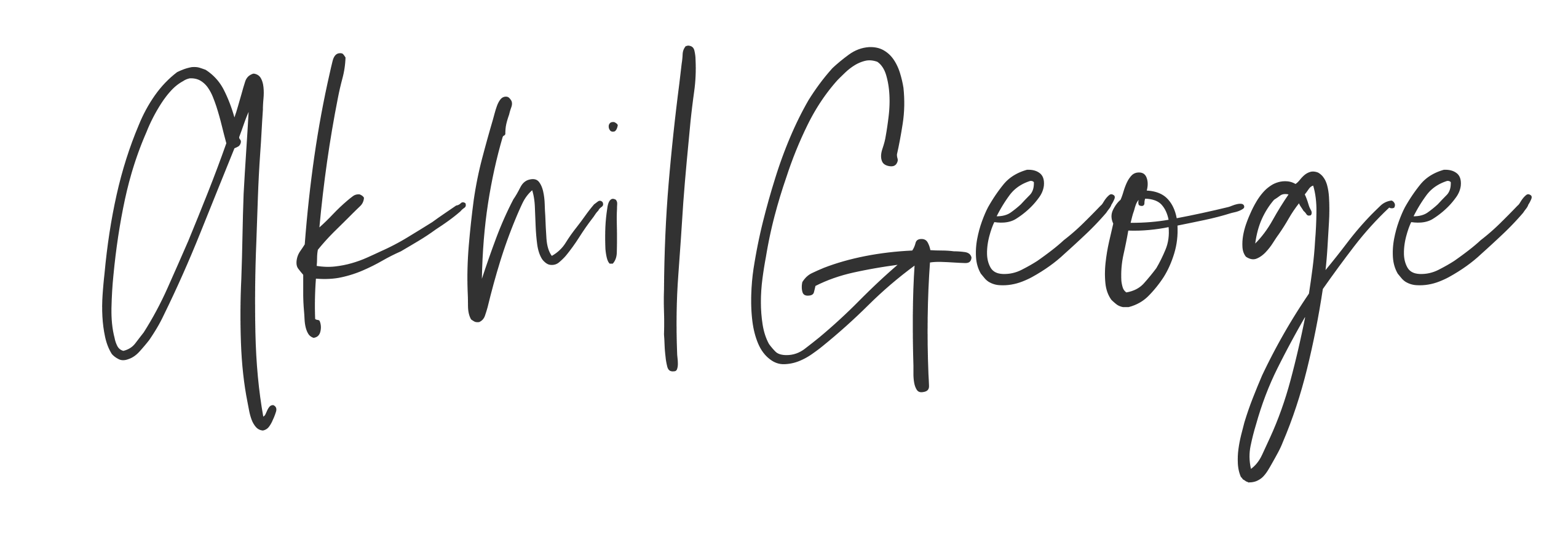


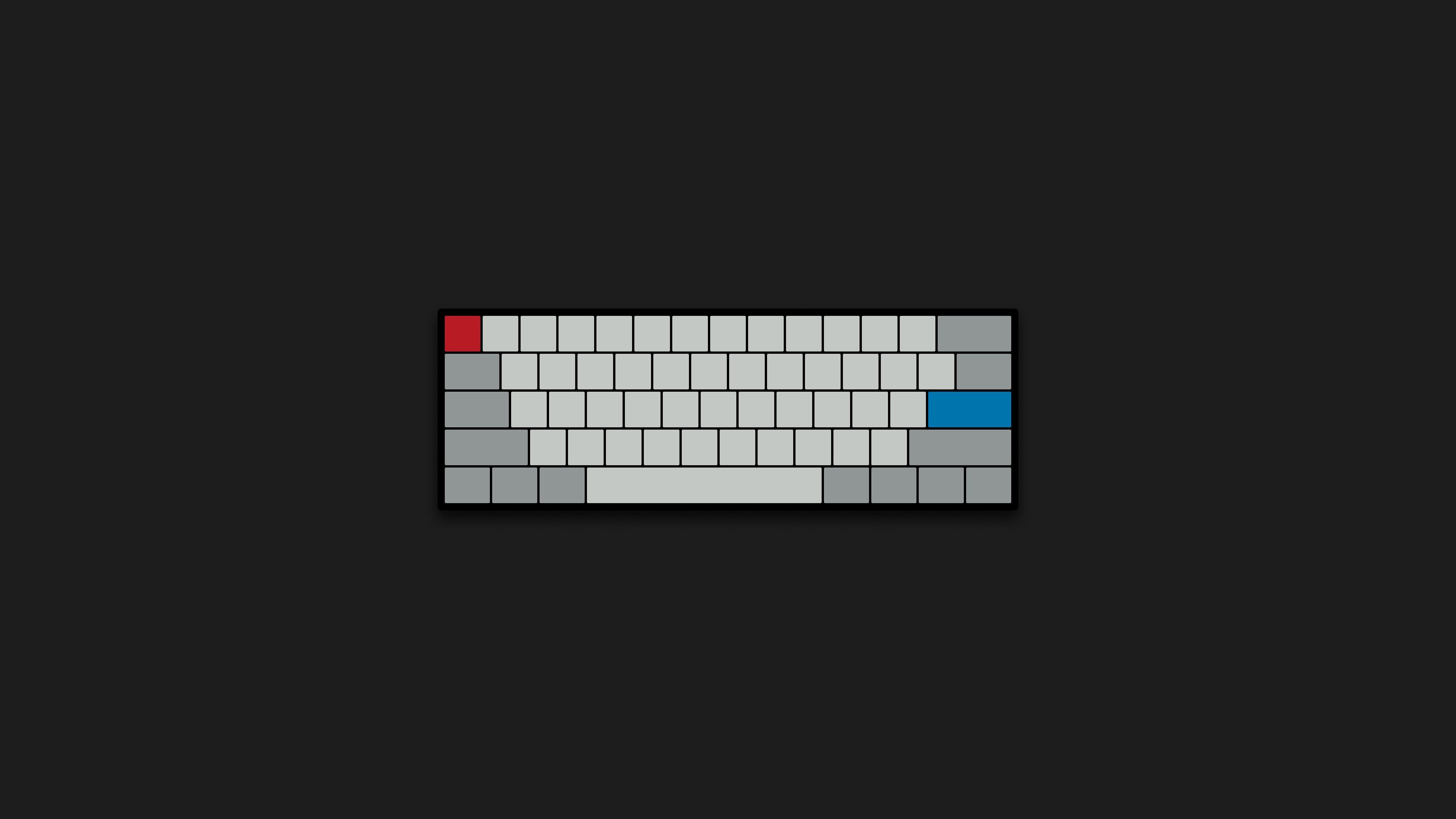


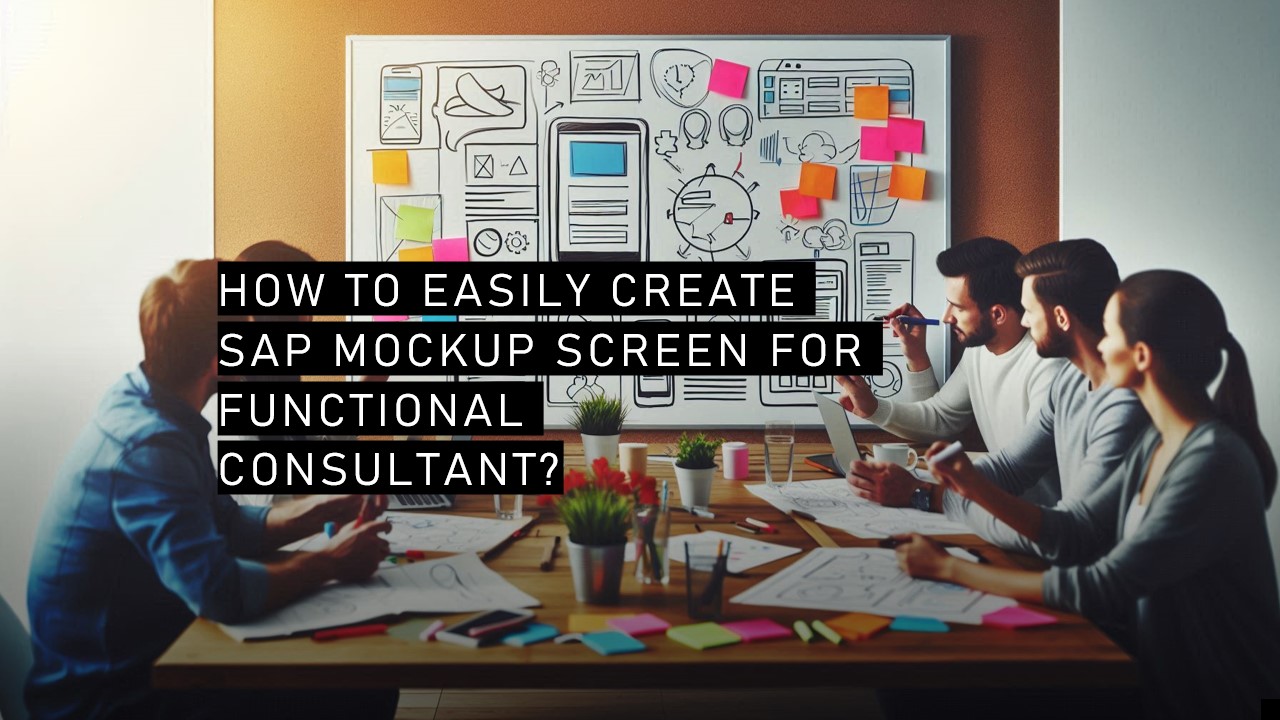

Start the conversation