With today’s fast-paced SAP environment, time and clarity are of the essence. Whether you are documenting the Order-to-Cash (O2C) process for a customer or crafting a custom enhancement, precise visual communications are essential. Here, Lucidchart AI steps in to be a game-changer for SAP consultants.
What is Lucidchart AI?
It has been widely recognized for being an effortless tool for developing process diagrams, flowcharts, and system architecture. Now that there is AI integrated, it auto-generates flowcharts from document inputs or simple text prompts. Rather than dragging boxes and arrows by hand, you write out your process — and Lucidchart constructs the draft for you in seconds!
How it benefits an SAP Consultant
1. Quicker Documentation
Typically, while documenting SAP processes (such as pricing procedure determination, delivery process, correction of invoices, etc.), it may involve several hours to create an appropriate flowchart.
With Lucidchart AI, you just type: “Flowchart for SAP SD Billing Process from Delivery to Invoice to Accounting Document” — and it auto-generates a tidy diagram.
You invest your time refining, and not beginning from the basics.
2. Improved Client Communication
Non-SAP users learn flowcharts better and more quickly than SAP t-codes and tables.
Lucidchart AI assists you to instantly show clean, professional-looking diagrams for workshops, blueprint sessions, and UAT cycles.
3. Error Reduction
Manual flowcharting tends to result in missing steps.
Using AI, the initial draft itself includes fundamental logic, and you only adapt it for particular SAP instances such as various types of billing (F2, RE, G2) or types of delivery (LF, LO).
4. Saves time while designing Blueprints and Solutions
During the blueprinting process, consultants are pressed to develop Business Process Flow Diagrams (BPFD) within a short time.
Lucidchart’s AI saves you 50–70% of effort so that you can think more about the actual solution rather than diagram formatting.
5. Reusable Templates
Once you have refined a flowchart, you can save it as a template.
For instance: design templates for SAP procedures such as Contract Management (VA41–VA42), Order-to-Cash, or Third-Party Drop-Shipment — and use these repeatedly throughout various projects.
A Small Suggestion Suppose you wish to demonstrate the SAP Sales Order to Invoice process.
You type: “Begin: Order from Customer —> Sales order (VA01) created by SAP —> Delivery created (VL01N) —> Goods Issue is posted —> Billing document created (VF01) —> Accounting document posted (FI).” Lucidchart constructs a professional flowchart instantly, displaying every step and connectors and being ready to share.
Our task, being SAP consultants, is not only to configure — it is to communicate, to design, and to deliver more quickly. Lucidchart using AI is the perfect fit for this. It eliminates 60% of the tedious, hand diagramming labor, and you can then concentrate on solutioning and value to the clients. If you haven’t yet given it a shot, begin today — and observe how your documentation speed, quality, and client impact all dramatically change.
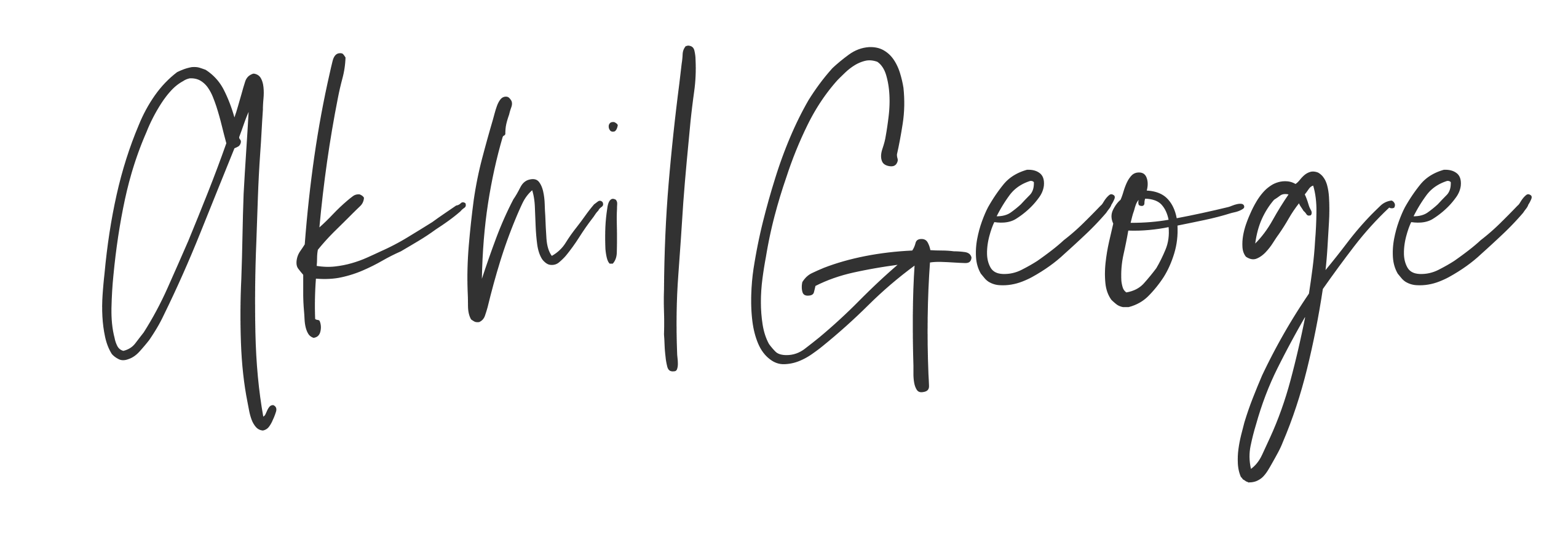




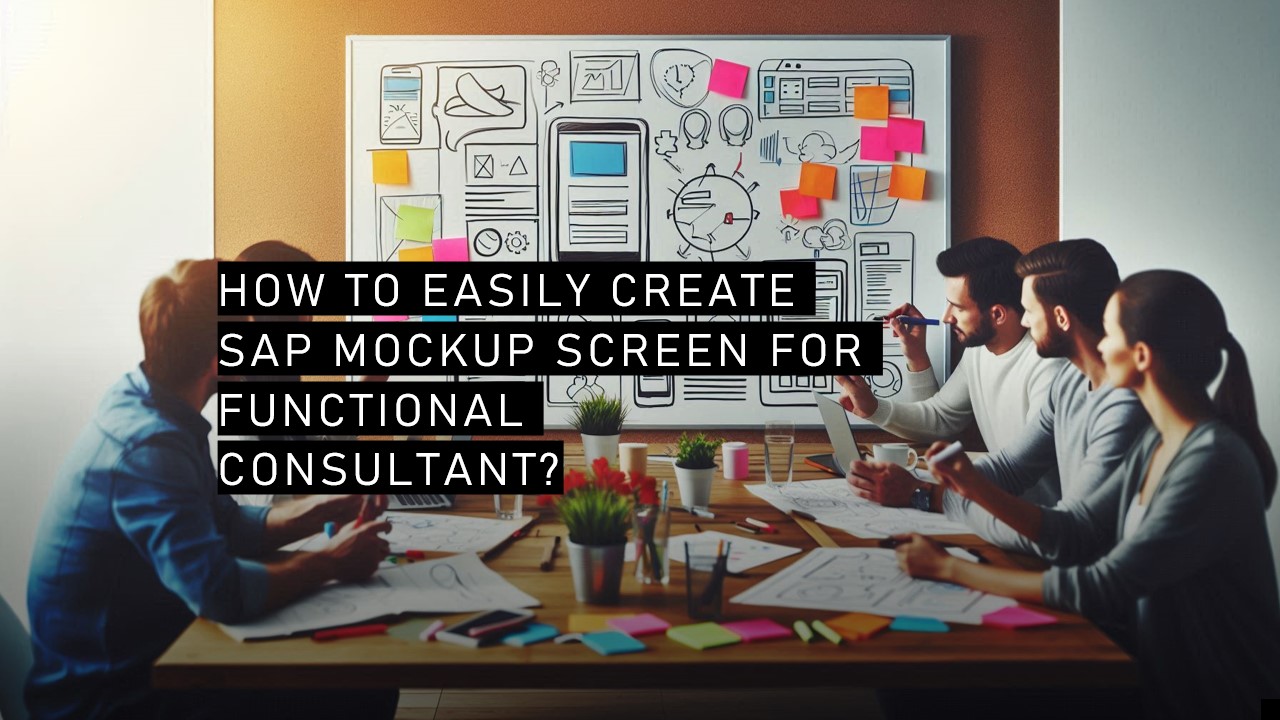

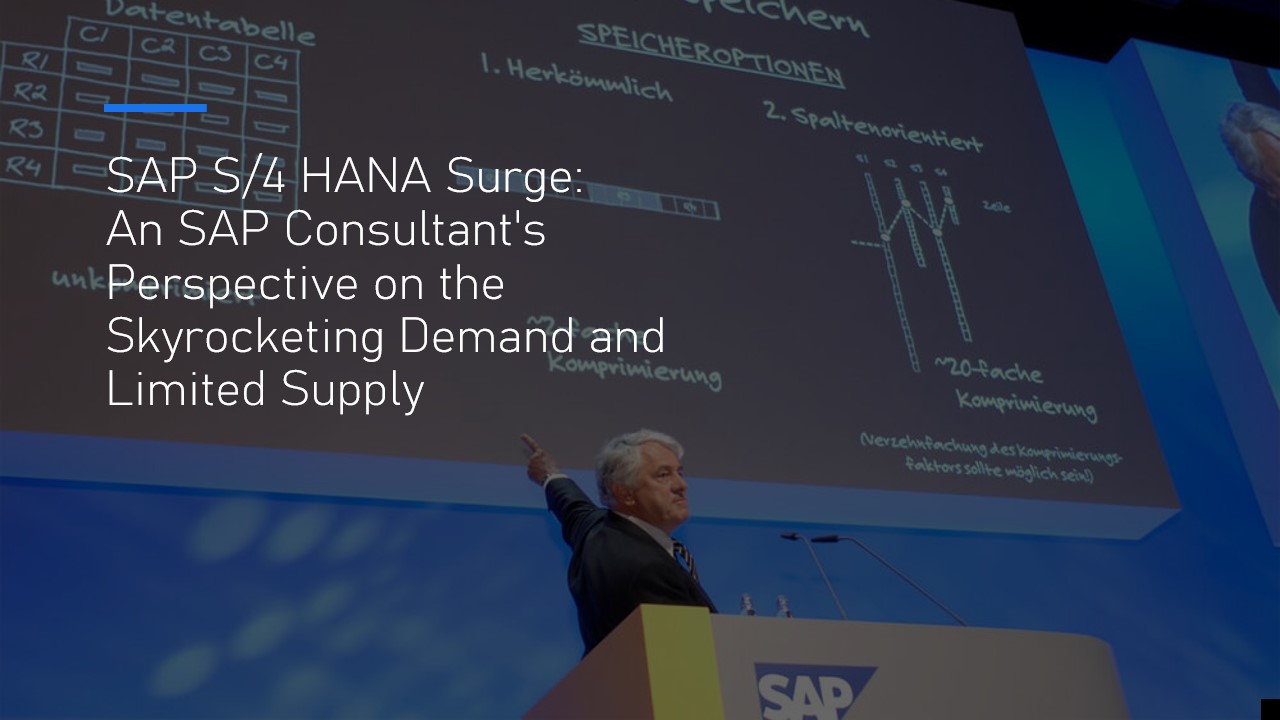
Start the conversation