If you’ve been on social media recently, you’ve probably seen the latest trend: Ghiblify. The trend is transforming your photos into beautiful Studio Ghibli-inspired paintings—a Japanese animation style that’s renowned for its watercolor texture, pastel color palette, and warm, cozy environments.
The ChatGPT Ghibli Image Generation Issue
One of the most popular ways people have been generating Ghibli-style images is through the image generation tool on ChatGPT. Although it was previously available only to premium users, OpenAI has started rolling it out to free users too. However, there is one major problem—server overload.
Several free-tier users are experiencing problems such as:
Rate limits: You might get a message that says, “System has reached its rate limit for image generation. Please wait for about 10 minutes before trying again.”
Multiple retries: Even after waiting, the system may still be too busy to generate an image.
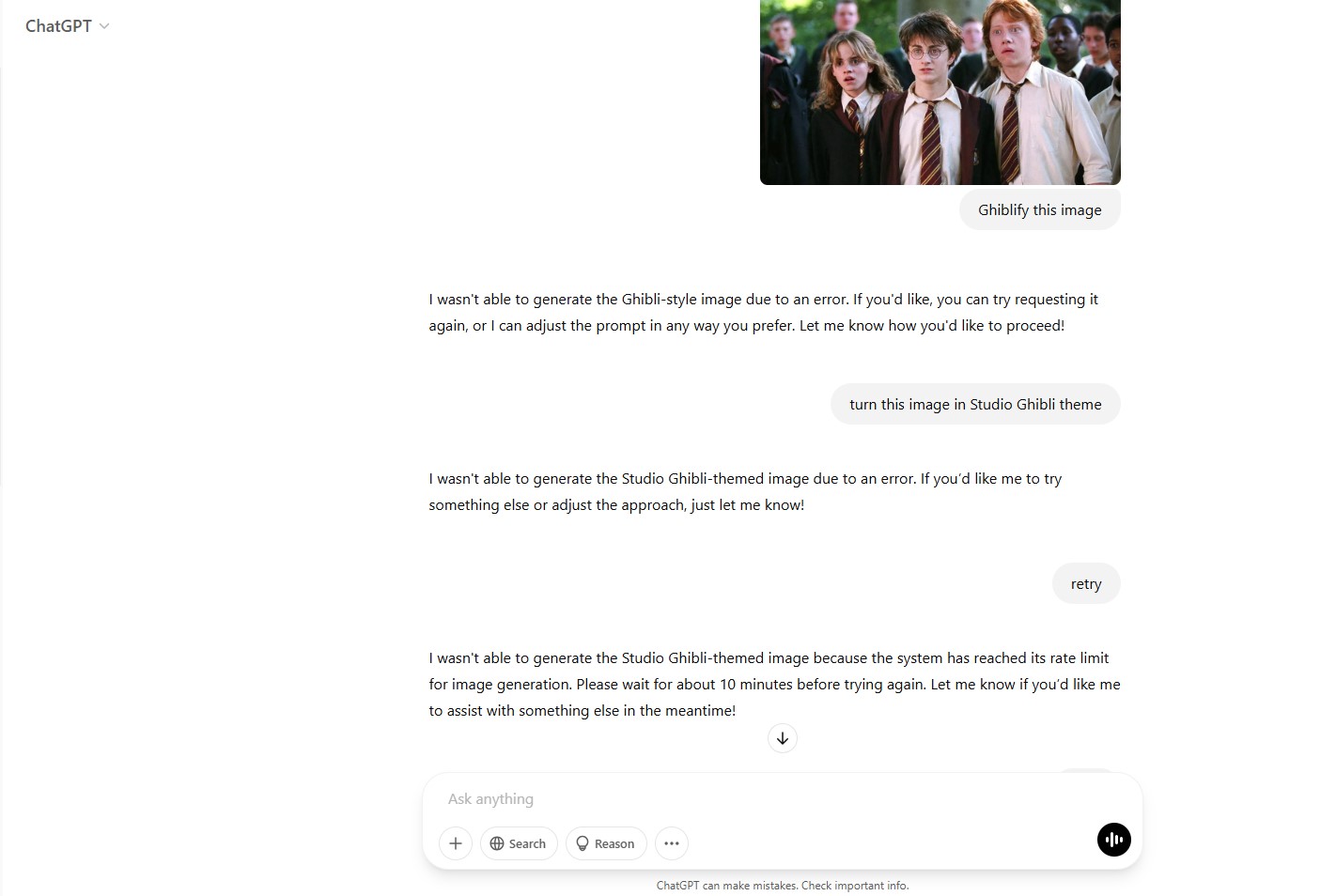
If these limitations infuriate you, fear not! There is another method of Ghiblifying your images without spending a dime.
Alternative Method: Using Fotor’s GoArt
A great free substitute for the Ghibli image generator by ChatGPT is Fotor’s GoArt. You can use it as follows:
-
Visit GoArt by Fotor.
-
Register for a free account using your email ID.
-
Sign in and navigate to the “AI Tools” page.
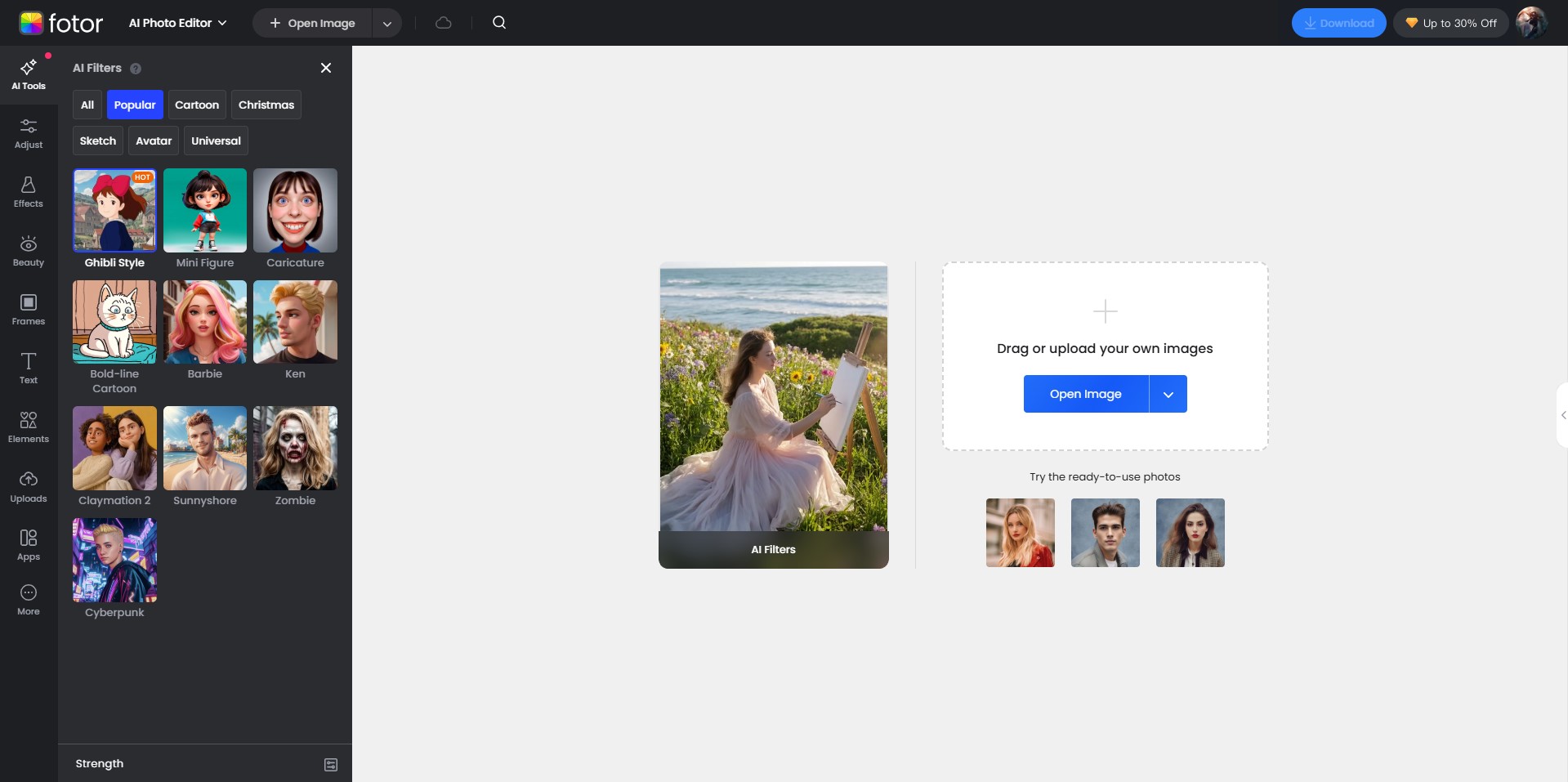
-
Select “Ghibli Style” among the AI Filters provided.
-
Upload your photo and let the AI work its magic.
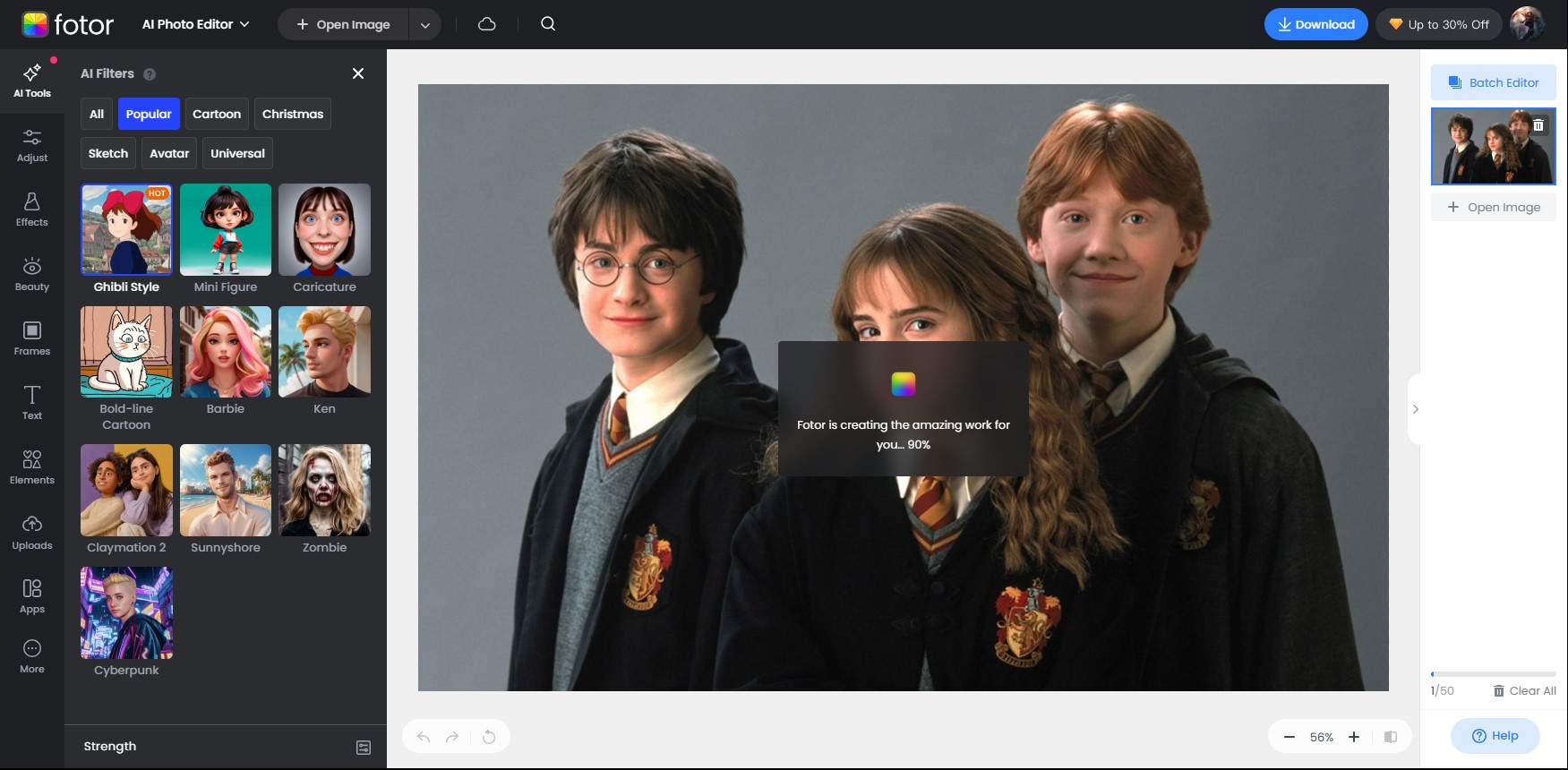
-
Download your Ghibli-esque photo (note: it will have a Fotor watermark).
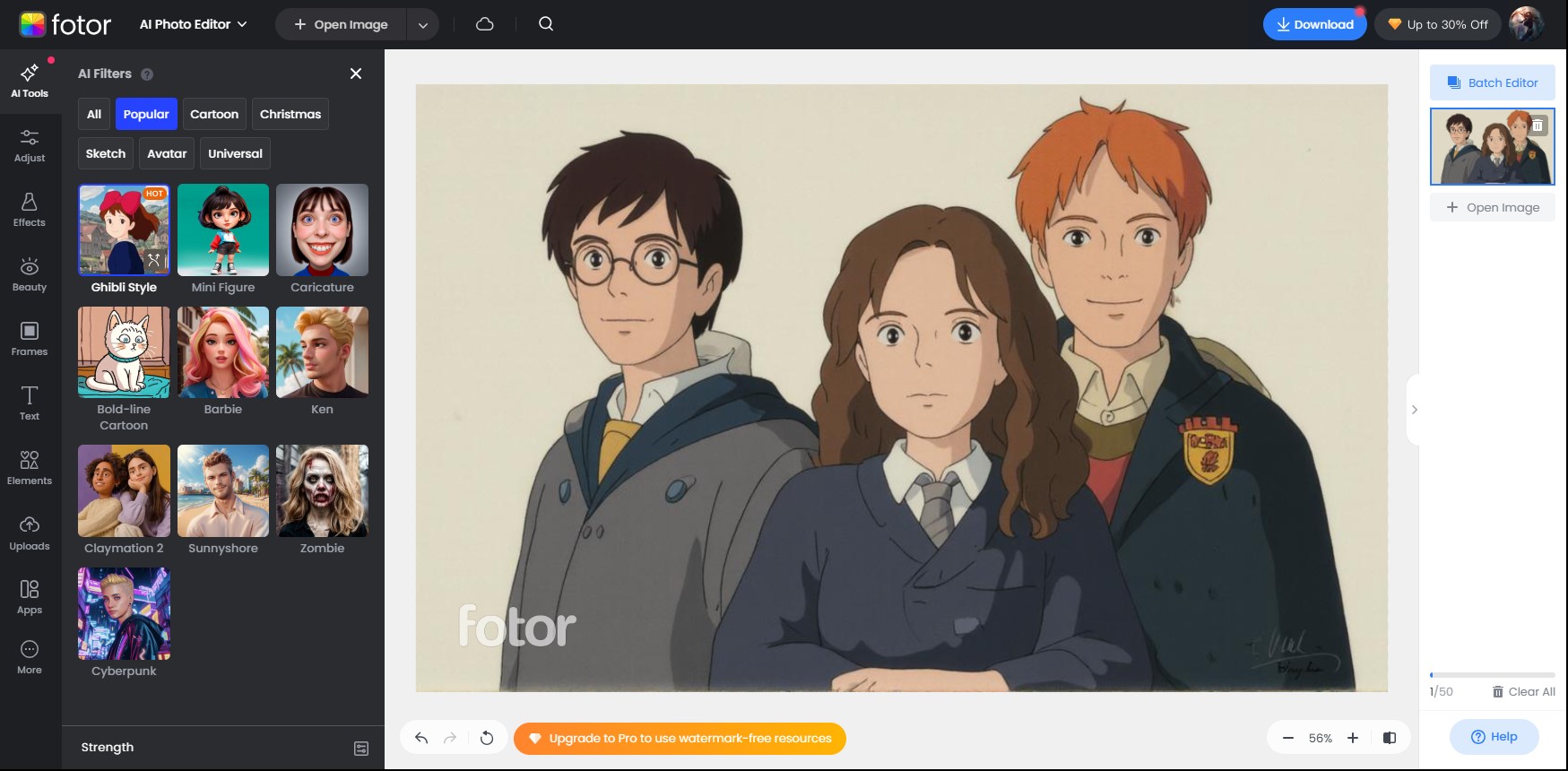
Final Thoughts
While ChatGPT’s image generator is a great tool for creating Ghibli-style artwork, its free tier limitations can be frustrating. GoArt by Fotor provides a great alternative that’s easy to use and delivers results within less than a minute. So, if you wish to join the Ghiblify trend without the hassle of server constraints, give GoArt by Fotor a try!
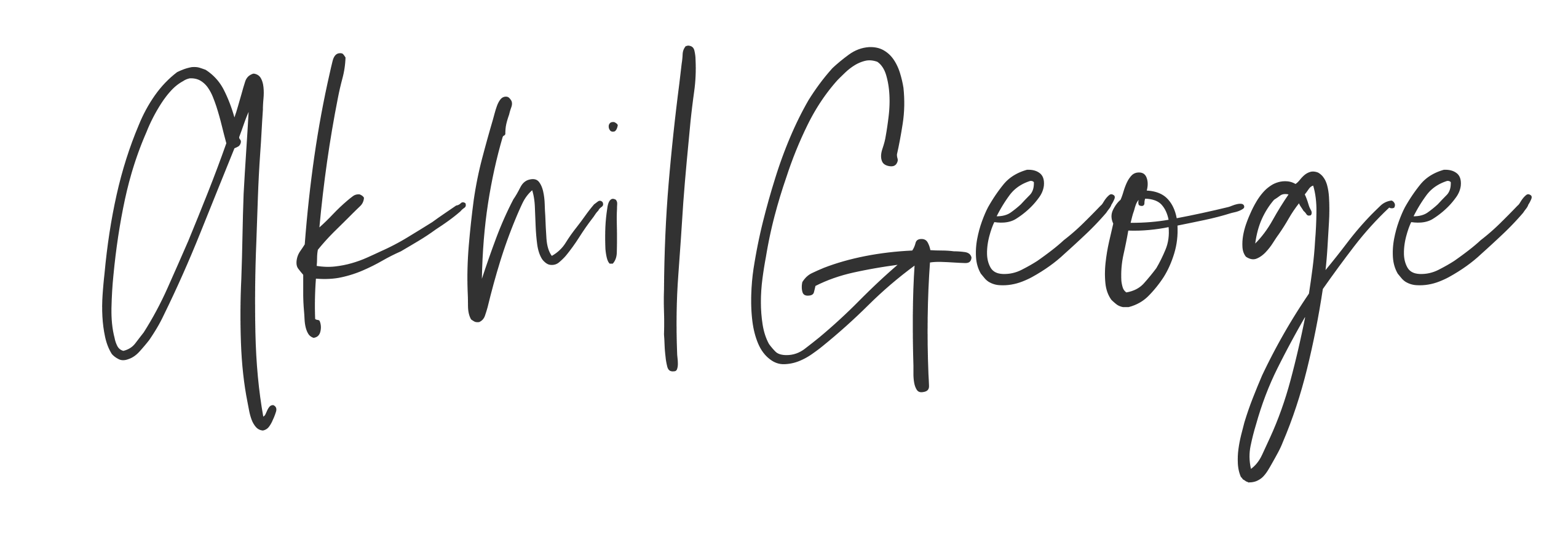




Start the conversation