Barcodes are getting replaced by QR code! In every product you buy, there is a QR code. Ever wondered how you can create a QR code yourself?
If you go by google, there will be many online services which will help you to create on online. But I will explain you few simple lines of python code which would get the job done.
The first step is installing the package using pip command.
pip install qrcode
If you want to understand more on the library - Read here : https://pypi.org/project/qrcode/.
Create a new python file (.py file) and enter the below code and Run.
import qrcode
img = qrcode.make('Qr code Text')
img.save("filename.png")
Thats it, you have created a QR code with the custom text required.
Additional content:
I have created a GUI version of the same functionality using tkinter. If you want to see that code, please go to https://github.com/akhilgeo/QR-code-Builder-

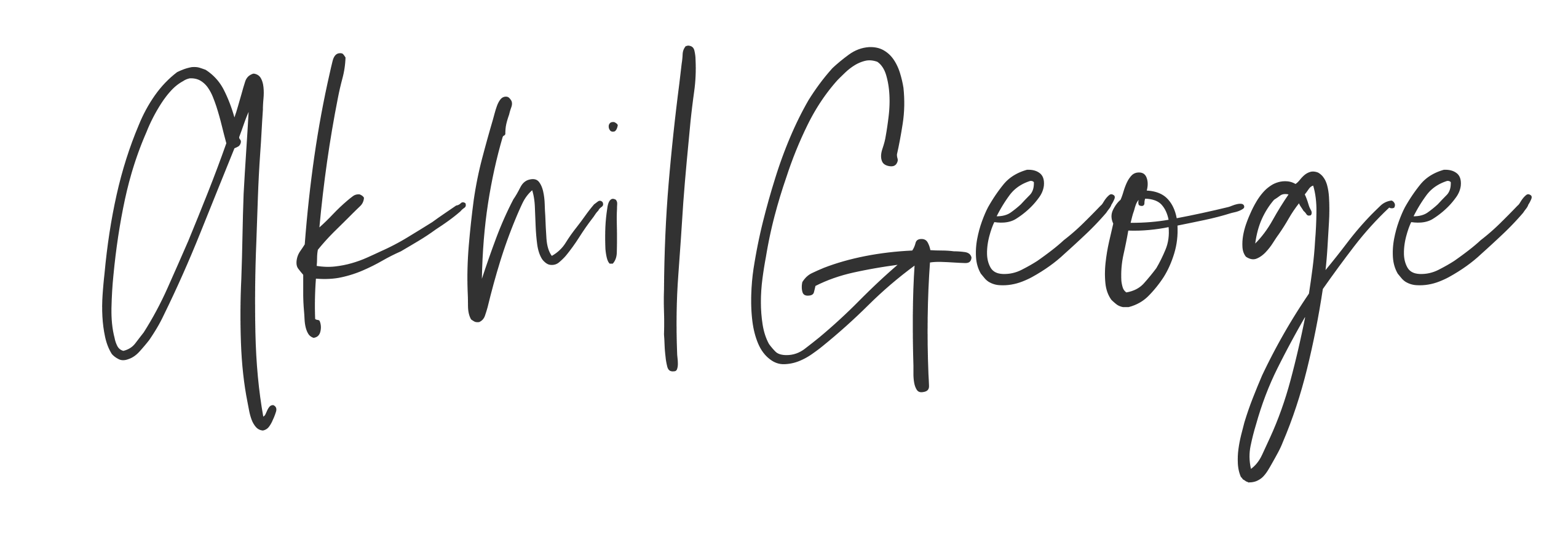

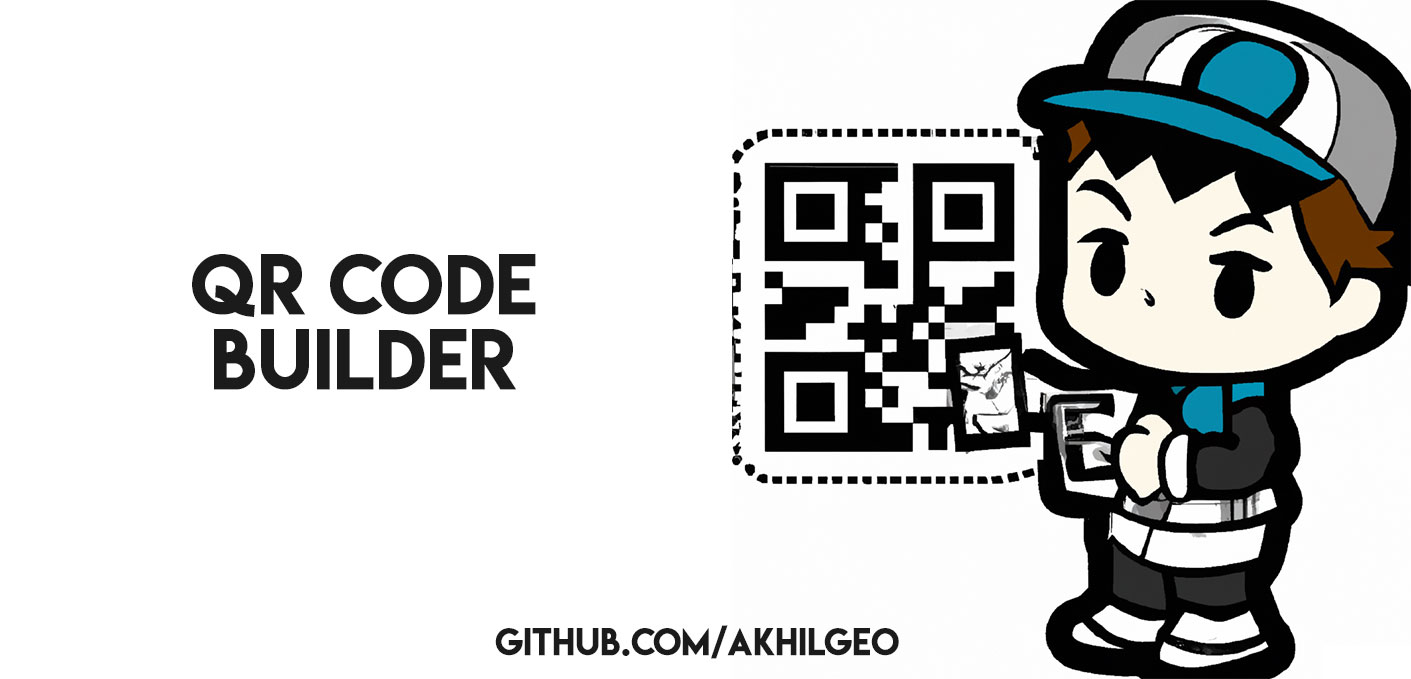
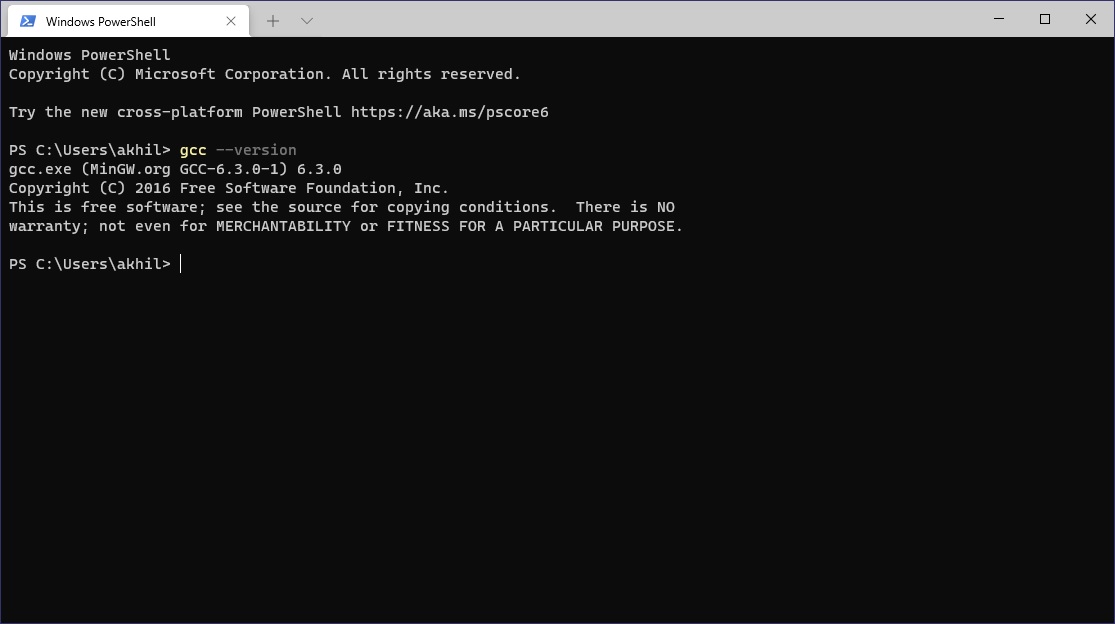



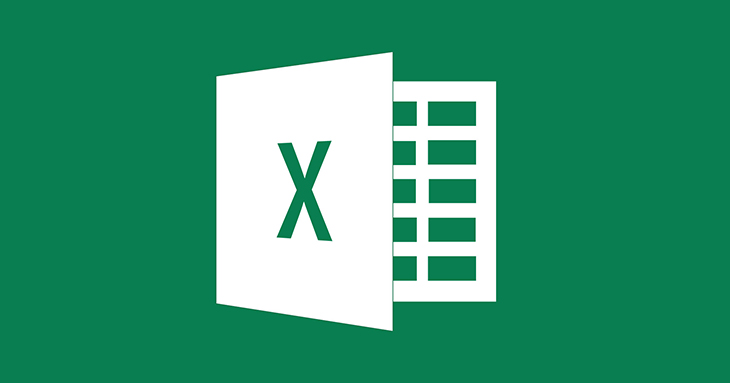
Start the conversation