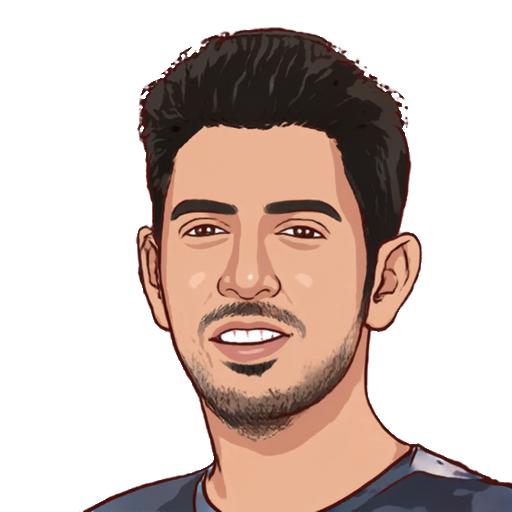How to easily create SAP mockup screen for Functional Consultant?
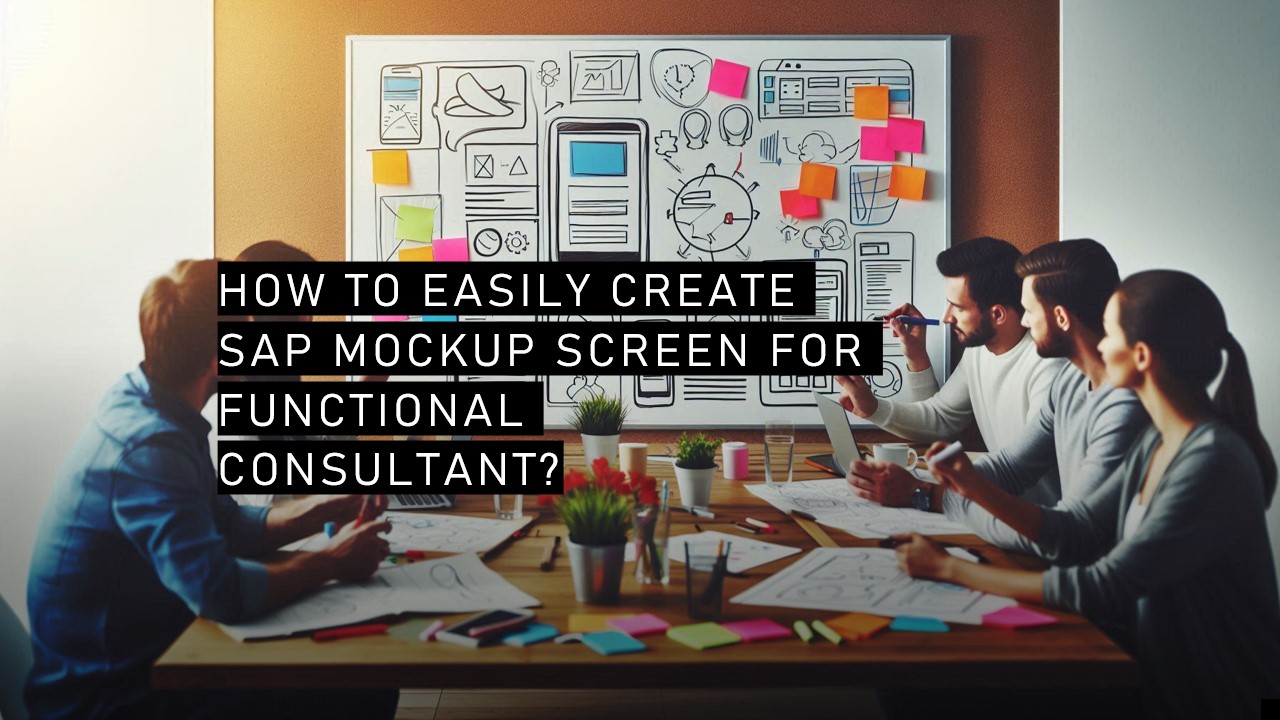
One of the common challenges an SAP consultant comes across is to provide a clear vision in front of our clients of what our proposed solution can do. A significant part of that is preparation of the mockup screens, which would give an impression of an SAP ECC environment. However, the tools at our disposal for accomplishing this job are somewhat limited. Many of us traditionally use Microsoft Excel for such mockups. While Excel is a versatile tool, it certainly isn’t much of an ideal for designing user interfaces, and these tend to end up being less than ideal—less than what we envision, and more importantly, what our clients are expecting.
The Current Challenge
The typical approach many SAP consultants take is to draw a rough outline of a selection screen in Excel. Although this takes only a minute, it doesn’t really give the finish and realism most clients would want. It also makes the consultants wait for the developers to build the basic selection screen in order to demonstrate something more representative of the end product. Delays like these affect client satisfaction and project timelines.
For those working with SAP Fiori, there are various UI design tools and software available, making the creation of mockups a more straightforward process. Unfortunately, similar tools for SAP ECC are few and far between. This gap often leaves consultants with no choice but to resort to less-than-ideal methods for presenting their ideas.
A Solution: Justinmind
Recently, I came across a tool that could change the way we approach SAP ECC mockup creation: Justinmind. This software offers a more sophisticated and client-friendly way to create mockup screens, bridging the gap between Excel’s simplicity and the polished results we seek.
Here’s a step-by-step guide to getting started with Justinmind for SAP ECC mockup creation:
Install Justinmind:
Visit Justinmind’s official website and download the software. You’ll receive an installable .exe file. Run the installation file and contnue the process similar to typical windows installation process.
Download the SAP ERP UI Kit:
Justinmind offers a specific UI kit tailored for SAP ERP, which is crucial for creating accurate mockups that reflect the SAP ECC environment. You can download the SAP ERP UI kit here.
Once downloaded, import the widget into Justinmind. This will provide you with all the necessary UI components to design screens that look and feel like SAP ECC. Start Designing:
With Justinmind installed and the SAP ERP UI kit imported, you can begin designing your mockup screens. The software offers drag-and-drop functionality, making it easy to create professional-looking interfaces quickly.
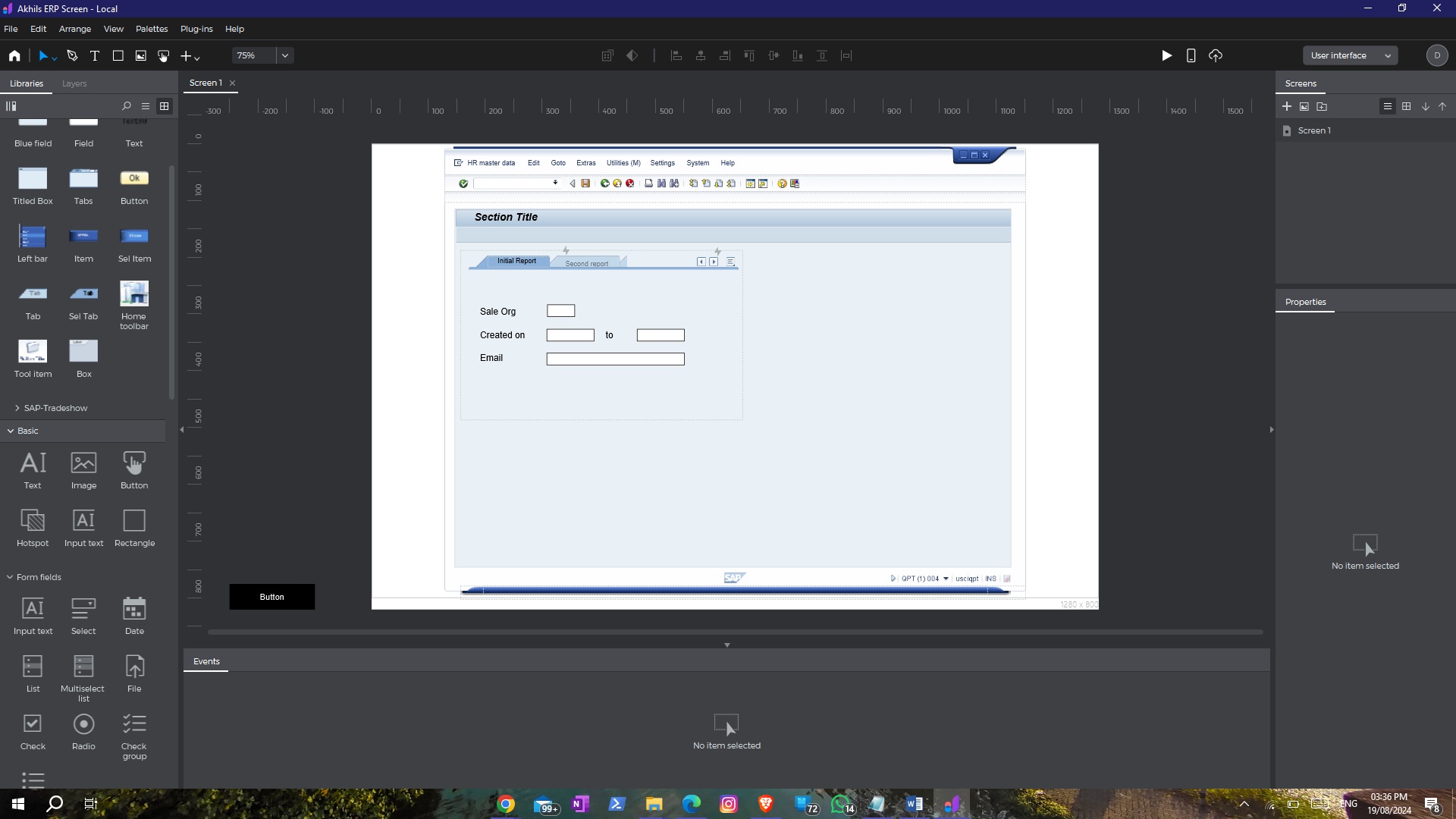
You can design everything from selection screens to detailed transaction views, providing your clients with a clear and polished visual representation of the proposed solution. Mockup creator.jpg
Justinmind offers a real powerhouse to any SAP consultant to leap beyond traditional approaches’ boundaries—like Excel—when it comes to producing mockup screens for SAP ECC. This software will allow you to present your ideas in a better way, speed up the approval phase, and enhance client satisfaction.
Disclaimer: This is a software I found over the internet and do not own. All images and materials used in this blog post come from Justinmind software.Please refer to your client’s guidelines to ensure that the use of this third-party software for creating mockups is permissible.