A heads up first - This is not like the other GodModes you have seen. It doesn’t unwind any new superpowers or secret features.
One problem many usually face is to find something in the control panel, even the search in the Control Panel does not help sometime. Godmode is a feature that could save your time in this matter.
GodMode is a feature you can unlock in windows, which gives you the ability to manage all the settings in a single folder. Gives you a hassle free experience.
How to Unlock Gode Mode in Windows?
-
Create a New Folder in Desktop
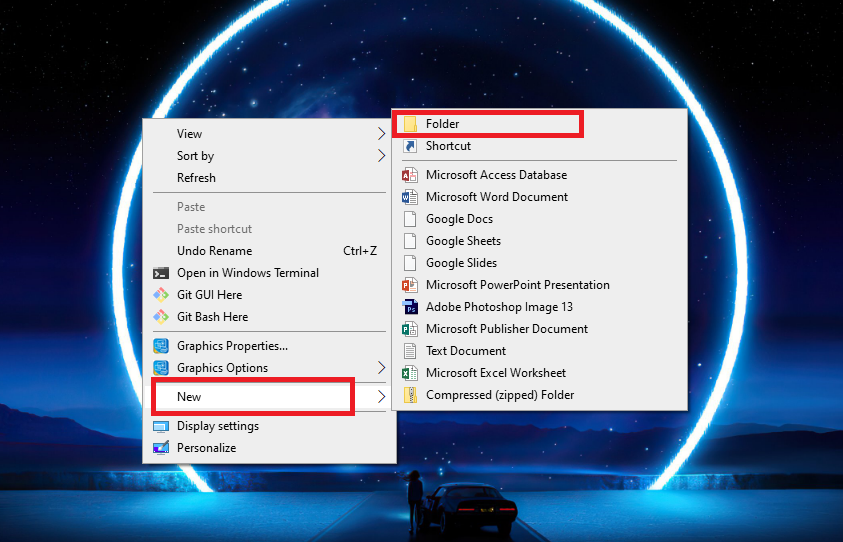
-
Rename the folder as below
GodMode.{ED7BA470-8E54-465E-825C-99712043E01C}
Once you rename it, the folder icon will change to one that of Control Panel. Double click and open the folder.
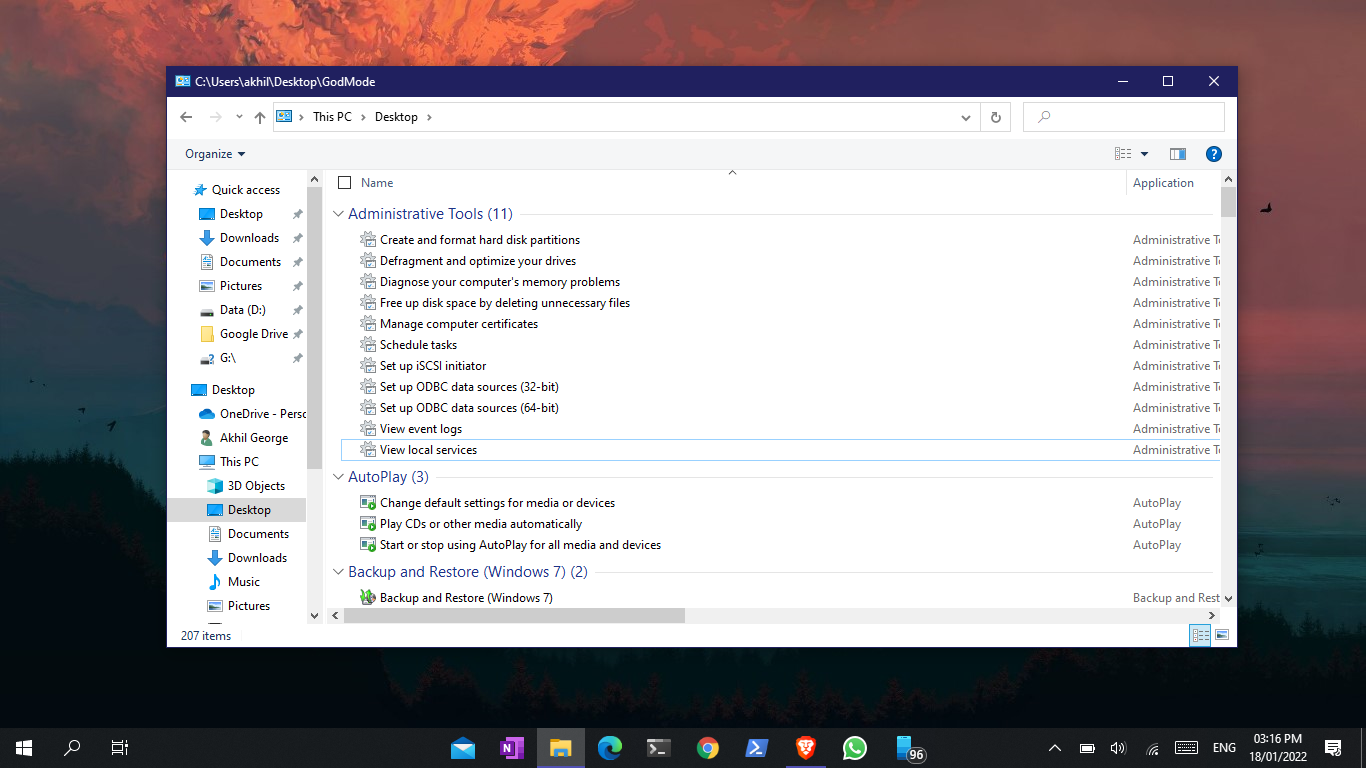
The folder will have all the accessible commands in windows and are organized by each caterogry. You can go to each category or make use of the search in windows explorer to find the desired command.


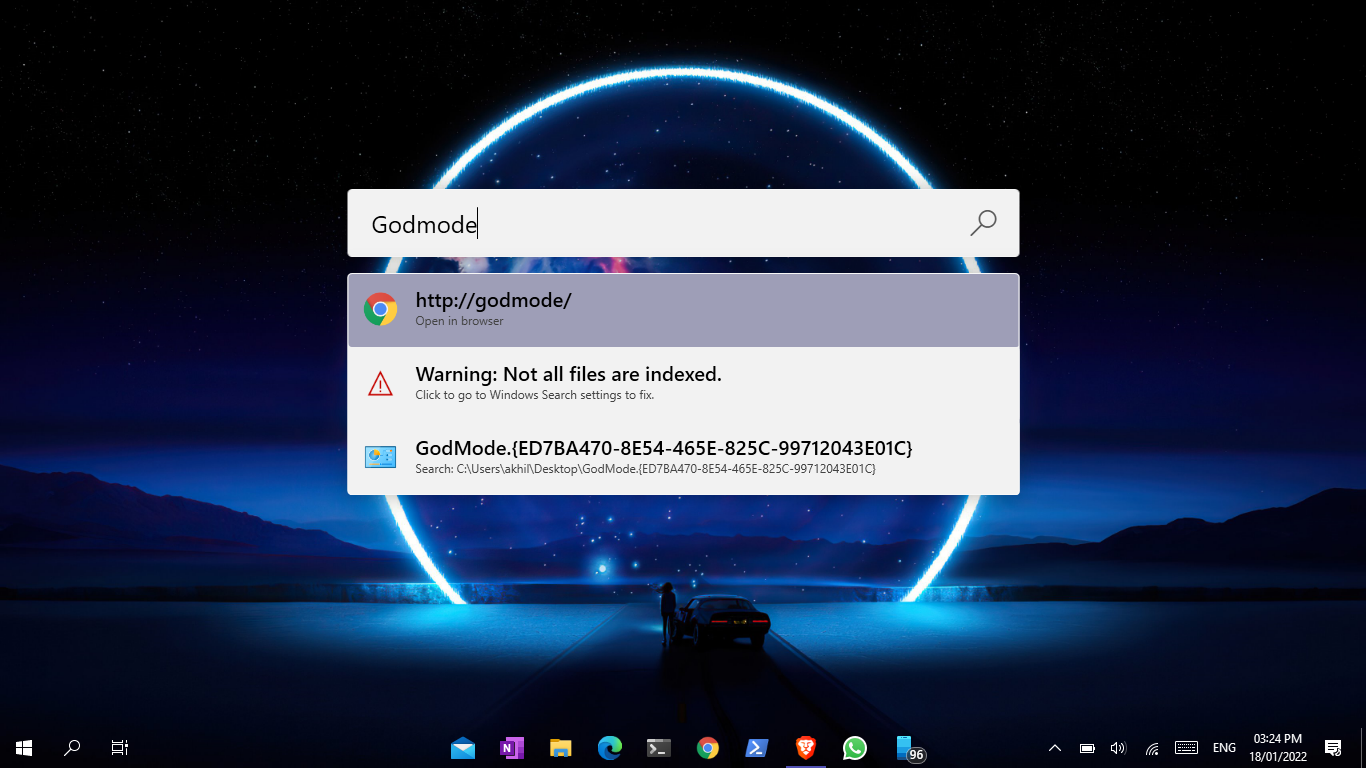





Start the conversation