If you’re building a website, you might be wondering where to host it. While there are plenty of hosting options out there, one option you might want to consider is using GitHub Pages.
GitHub Pages is a free web hosting service provided by GitHub. It’s designed to host static websites and web apps, making it a great option for personal websites, portfolios, and small business sites. Here are some reasons why you should consider using GitHub Pages to host your site:
It’s free
One of the biggest advantages of GitHub Pages is that it’s completely free to use. You don’t have to worry about paying for hosting or dealing with any hidden fees. All you need is a GitHub account, which is also free. It’s easy to set up Another advantage of using GitHub Pages is that it’s incredibly easy to set up. You don’t need to have any special technical skills or know-how. All you need to do is create a new repository on GitHub and follow a few simple steps to set up your site.
It’s reliable
GitHub Pages is hosted on GitHub’s servers, which are some of the most reliable servers in the world. You can be confident that your site will be up and running 24/7 without any issues.
It’s secure
GitHub Pages also provides security features like HTTPS encryption, which helps protect your site from security threats. This is especially important if you’re collecting any sensitive information from your visitors.
It’s customizable
GitHub Pages provides a lot of customization options, so you can make your site look and feel exactly how you want it to. You can choose from a variety of themes or create your own, and you can even use custom domain names to make your site look more professional.
It’s backed by GitHub
Finally, GitHub Pages is backed by GitHub, which is one of the most trusted names in the tech industry. GitHub is used by millions of developers around the world, so you can be confident that you’re using a reliable and trustworthy service.
If you’re looking for a reliable, secure, and easy-to-use hosting solution for your website, GitHub Pages is definitely worth considering. With its free pricing, ease of use, and wide range of customization options, it’s a great option for anyone looking to build a website.
Steps to host your site with Github
- Create a GitHub account or sign in to your existing one.
- Create a new repository by clicking on the green “New” button on the GitHub dashboard.
- Give your repository a name that matches your website’s name, such as “username.github.io” where “username” is your GitHub username. This is important because GitHub Pages uses this naming convention to identify your website.
- Add your website files to your new repository. This can include HTML, CSS, and JavaScript files as well as any images or other assets your website requires. You can add files by dragging and dropping them into the repository on the GitHub website, or you can use the Git command line tool to push files to the repository.
- Create an index.html file in the root directory of your repository. This file will serve as the homepage of your website.
- Test your website by visiting “https://username.github.io” in your web browser, where “username” is your GitHub username. If you’ve set everything up correctly, you should see your website displayed in your browser.
- Customize your website by adding a custom domain name, changing the theme, or adding plugins or widgets as desired. To add a custom domain, you’ll need to purchase a domain name from a domain registrar and configure it to point to your GitHub Pages website. You can also customize the look and feel of your website using themes, which are pre-built designs that you can apply to your site.
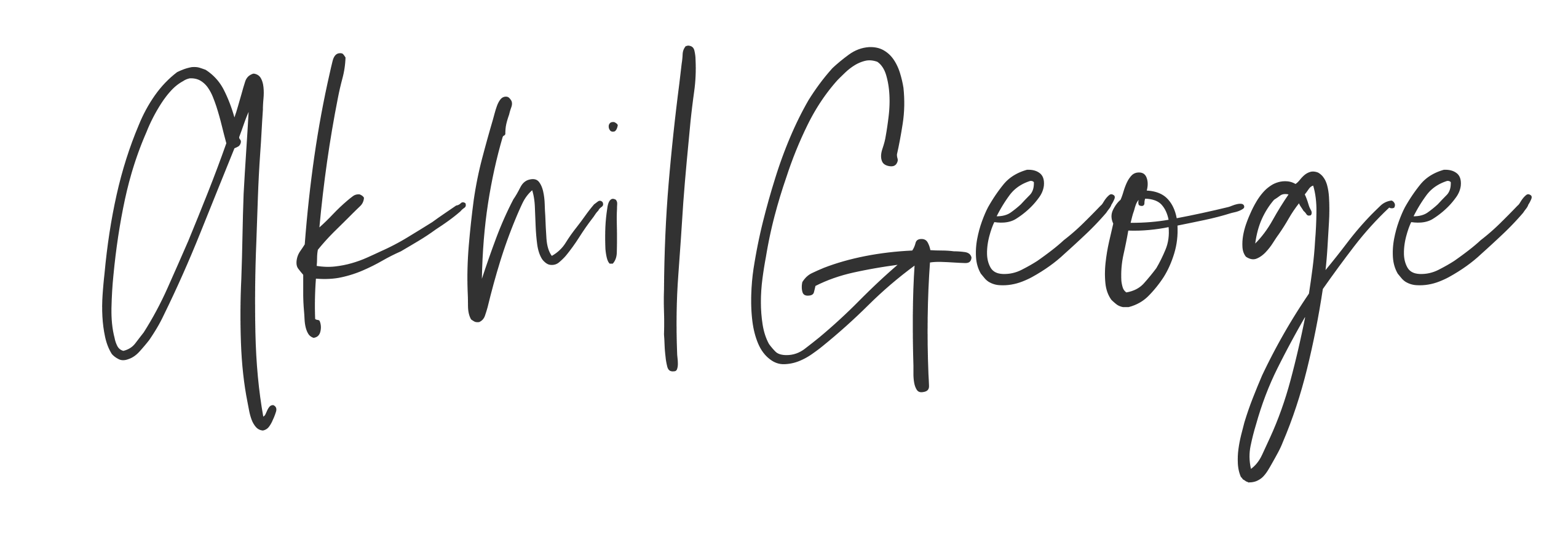






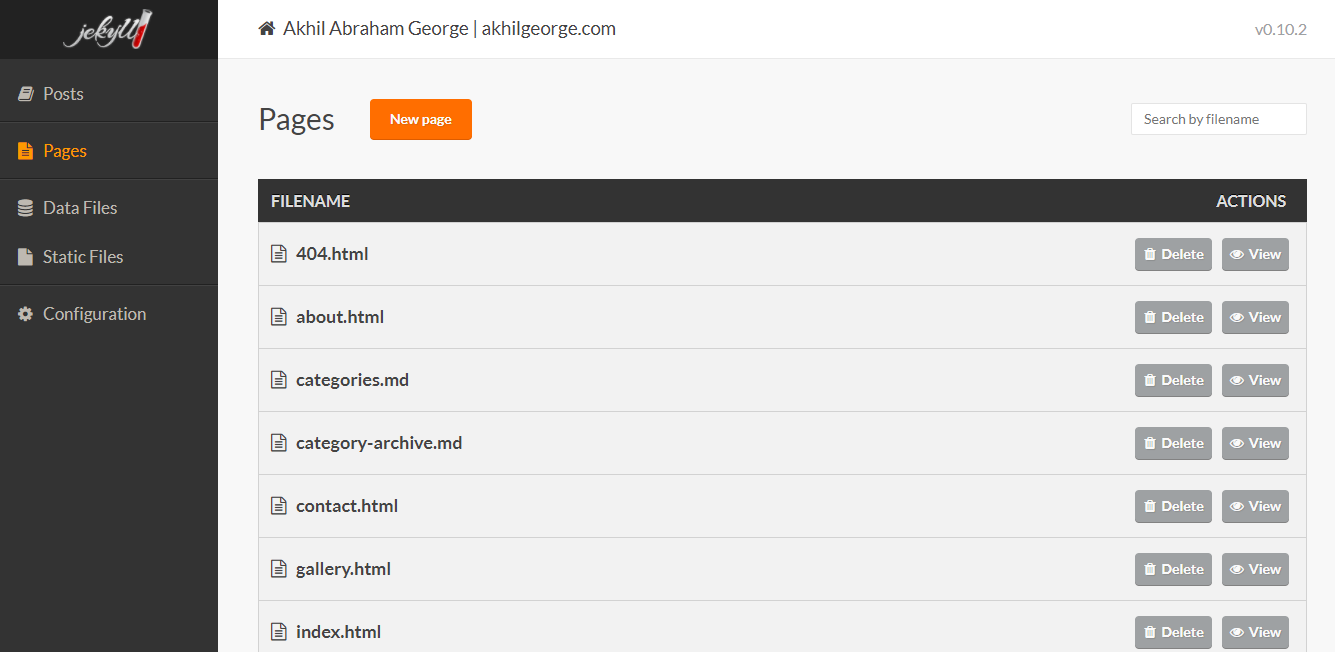
Start the conversation